Discovers Treehopper boards attached to your device. More...
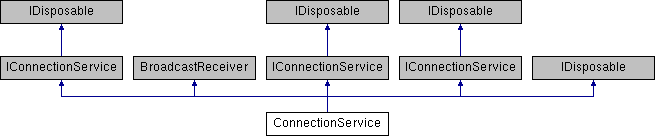
Main components | |
| static ConnectionService | Instance [get] |
| The singleton instance through which to access ConnectionService. More... | |
| ObservableCollection< TreehopperUsb > | Boards [get] |
| The Treehopper boards attached to the computer. More... | |
| Task< TreehopperUsb > | GetFirstDeviceAsync () |
| Get a reference to the first device discovered. More... | |
Treehopper.Desktop-specific properties | |
| static bool | IsWindows [get] |
| Determines if executing in Windows More... | |
| static bool | IsLinux [get] |
| Determines if we're running in Linux More... | |
| static bool | IsMac [get] |
| Determines if we're running in macOS More... | |
| abstract void | Dispose () |
| Dispose this ConnectionService to close device watchers and clean up resources More... | |
Xamarin.Android Methods | |
| UsbManager | Manager [get] |
| void | ActivityOnStart (Activity activity) |
| Call this method in your main activity's OnStart() override. More... | |
| void | ActivityOnResume () |
| Call this method in your main activity's OnResume() override. More... | |
Detailed Description
Discovers Treehopper boards attached to your device.
This documentation set covers the ConnectionService class found in Treehopper.Desktop, Treehopper.Android, and Treehopper.Uwp packages.
- Note
- ConnectionService should always be accessed through its singleton property, ConnectionService.Instance. Do not create instances of ConnectionService yourself.
Basic usage
When running in .NET Core, .NET Framework, Mono, or Windows 10 UWP, no additional configuration is needed.
There are two ways to access discovered boards. If you simply want to wait until the first Treehopper board is attached to the computer, the GetFirstDeviceAsync() method will return an awaitable task with a result that contains the board:
Advanced usage
For simple applications, you can retrieve a board instance with GetFirstDeviceAsync(), however, if you'd like to present the user with a list of devices from which to choose, you can reference the Boards property.
- Warning
- Even if you already have a board connected, the Boards collection is not guaranteed to have a board populated on first invocation. Board discovery on many platforms is done asynchronously, so you should always bind to the CollectionChanged event of this collection to get notified when boards are added.
GUI apps or more advanced console apps can query or bind directly to the Boards property, which is an ObservableCollection that can notify when boards are attached or removed:
- Warning
- After subscribing to CollectionChanged, you should always check the collection. A board may have already been added before you subscribed to the CollectionChanged event, and the event will not re-fire for new subscribers.
Xamarin.Android
To integrate Treehopper into a Xamarin Android-based project, you must integrate ConnectionService calls into your activity's implementation.
To do this, call the ActivityOnStart() and ActivityOnResume() methods in their respective overrides, like so:
Member Function Documentation
◆ GetFirstDeviceAsync()
| Task<TreehopperUsb> GetFirstDeviceAsync | ( | ) |
Get a reference to the first device discovered.
- Returns
- The first board found.
If no devices have been plugged into the computer, this call will await indefinitely until a board is plugged in.
◆ Dispose()
|
pure virtual |
Dispose this ConnectionService to close device watchers and clean up resources
◆ ActivityOnStart()
| void ActivityOnStart | ( | Activity | activity | ) |
Call this method in your main activity's OnStart() override.
- Parameters
-
activity
◆ ActivityOnResume()
| void ActivityOnResume | ( | ) |
Call this method in your main activity's OnResume() override.
Property Documentation
◆ Instance
|
staticget |
The singleton instance through which to access ConnectionService.
This instance is created and started upon the first reference to a property or method on this object. This typically only becomes an issue if you expect to have debug messages from ConnectionService printing even if you haven't actually accessed the object yet.
◆ Boards
|
get |
The Treehopper boards attached to the computer.
For simple applications, you can retrieve a board instance with GetFirstDeviceAsync(), however, if you'd like to present the user with a list of devices from which to choose, you can reference this property.
\warning Even if you already have a board connected to your device when you first invoke this property, this collection is not guaranteed to have a board populated on first invocation. Board discovery on many platforms is done asynchronously, so you should always bind to the [CollectionChanged](https://docs.microsoft.com/en-us/dotnet/api/system.collections.objectmodel.observablecollection-1.collectionchanged?view=netframework-4.7.1) event of this collection to get notified when boards are added.
GUI apps or more advanced console apps can query or bind directly to the #Boards property, which is an ObservableCollection that can notify when boards are attached or removed:
```
ConnectionService.Instance.Boards.CollectionChanged += async(o, e) => {
if(e.NewItems.Count > 0) // a new board was added
RunApp((TreehopperUsb)e.NewItems[0])
};
if we already have a board in the collection, start the app if(ConnectionService.Instance.Boards.Count > 0) RunApp(ConnectionService.Instance.Boards[0]);
```
- Warning
- After subscribing to CollectionChanged, you should always check the collection. A board may have already been added before you subscribed to the CollectionChanged event, and the event will not re-fire for new subscribers.
◆ IsWindows
|
staticget |
Determines if executing in Windows
◆ IsLinux
|
staticget |
Determines if we're running in Linux
◆ IsMac
|
staticget |
Determines if we're running in macOS
◆ Manager
|
get |
The documentation for this class was generated from the following file:
- F:/Git/treehopper-sdk/NET/API/Treehopper.Desktop/ConnectionService.cs